This is going to be a quick blog.
So sometimes in IMC when you are first getting things up and running, people make the mistake of leaving their alarms for too long. Or they just alarm on everything and don’t filter out unnecessary alarms. I’ve actually seen one customer who had over 40,000 current alarms in their system.
Even at 200 alarm a page, that’s a lot of clicks to acknowledge/recover them all.
So the question has come up: How do I do a Mass Recover on all current alarms. It perhaps would be nice for a big red button,
but instead you’re going to have to follow the following procedure from the servers console ( not the web interface ).
Steps:
1. Stop imc OR just stop imcfaultdm.exe in DMA
2. Access “IMC_DIR\server\bin” from the command prompt – ( most likely c:\program files\imc\server\bin)
3. Run “start_env.bat”
4. Run “imcfaultdm.exe -clean”
5. Start imc OR just start imcfaultdm.exe in DMA
note – make sure you run this from a DOS (cmd.exe) window or it won’t work. ( windows environmental path variables )
That’s it. It’s not a big red button. But it works.
@netmanchris


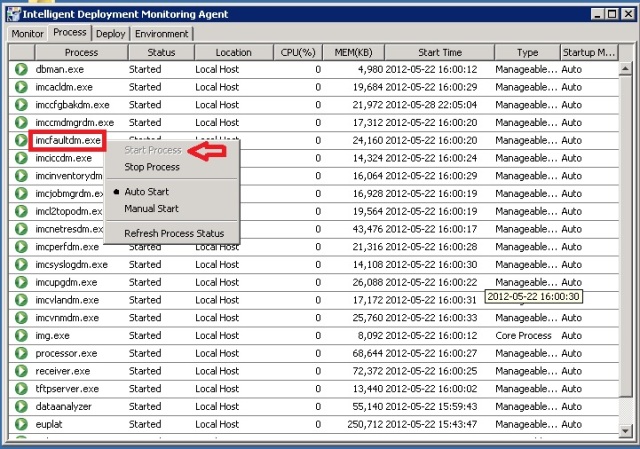
Fantastic – had a pile of alarms caused by a chatty syslog generator (firewall).
Although I had to run cmd.exe as an administrator.
Thanks!
hey Ben,
glad you found this useful!
This page saved me a lot off work, thank you!
My pleasure @Floyd!
Glad you found it useful!
If there any way of automating this process?
Or automatically expunging after a defined age threshold?
Hi @nicklowe
From my perspective, neither of these things would really make sense to be honest. The right way to go here is to control your events BEFORE they become a problem.
I’ve typically seen this method used when people install IMC and don’t filter out link state traps on for non SNMP/server connected ports.
The other place I’ve seen massive amounts of alarms is in a environment running PVST+ and MSTP at the same time. Unless you have properly tuned the event sources and filters in you environment, there’s a risk of having a lot of alarms.
as to the automatic purging, I’m not sure why one would bother with putting in an NMS if you we’re only going to ignore what it was telling you.
There are a lot of buttons and knobs that can be twisted to adjust the amount of events which are raised to full alarms. If there was a button to clear them all, or a auto purge function it would result in people just pushing the button all the time and not actually investigating WHY the alarms were happening. Or worse, just ignoring them because eventually they will just go away.
Kinda defeats the whole purpose, no?
If you feel it’s something you want in the product though, let your local account team know and they can raise a feature request with product management.
@netmanchris
Saved a TON of work – may thanks!
Put this in Notepad save as .bat file extension…next best thing to having a button
ECHO Program to Clean IMC Error Messages out of Log All at Once
Pause
ECHO Press Any Key to begin
cd “C:\Program Files\iMC\server\bin\”
call start_env.bat
PAUSE
start imcfaultdm.exe -clean
PAUSE
start imcfaultdm.exe
EXIT
Does anyone know how to shrink “perf_db”?That MS SQL express edition 10GB limit is annoying…
6 years later, and still a life-saver! Thanks. 97000 alarms…